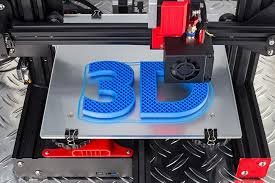3D printing, also known as additive manufacturing, has become a revolutionary technology that is transforming various industries, from manufacturing and healthcare to fashion and automotive. Unlike traditional manufacturing, where material is cut away from a solid block, 3D printing builds an object layer by layer, offering unprecedented flexibility in design and production.In this article, we’ll guide you through the entire 3D printing process, from the initial concept and design to the final product, highlighting each stage and the key factors that influence the success of a 3D-printed object.
1. Conceptualization and Design
The first step in the 3D printing process is conceptualization. This phase involves defining the product’s purpose, functionality, and design requirements.
- Defining the Idea: Whether you are developing a new product, part, or prototype, the first step is to clearly define the idea. What is the function of the object? Who is the target audience? How will the object be used? These questions guide the design process.
- Creating a 3D Model: The next step is to create a digital 3D model of the object. This can be done using 3D modeling software such as AutoCAD, Blender, Tinkercad, or SolidWorks. The software allows you to create detailed, accurate representations of the object, incorporating all necessary dimensions, materials, and features.
- File Format: Once the 3D model is complete, it is saved in a format compatible with 3D printers, such as STL (Stereolithography) or OBJ files. These file formats contain the geometric data of the object and serve as the blueprint for the 3D printer.
Key Consideration: The accuracy and complexity of the design are crucial to ensure that the final print matches the specifications. The model must be optimized for the 3D printing process to avoid issues during printing.
2. Preparing for Printing: Slicing the Model
Once the 3D model is ready, the next step is to prepare the design for printing. This is done through a process called slicing, which involves dividing the 3D model into thin horizontal layers.
- Slicing Software: To slice the model, you’ll use slicing software such as Cura, PrusaSlicer, or Simplify3D. The software takes the 3D model file and generates the necessary instructions for the 3D printer, including the layer height, infill density, supports, and print speed.
- Layering: Slicing essentially breaks the model down into thousands or even millions of layers, which are then printed one by one. The thickness of each layer will affect the quality and speed of the print. Thinner layers provide more detail but take longer to print, while thicker layers print faster but may result in less precision.
- Support Structures: Some complex models, especially those with overhangs, may require support structures. These temporary structures are printed alongside the model and provide extra stability during the printing process. Once the print is complete, the supports are removed.
Key Consideration: The settings used in the slicing process—such as layer height, infill density, and support type—can significantly impact the quality, strength, and printing time of the object.
3. 3D Printing: Building the Object Layer by Layer
Now comes the most exciting part of the process—actually printing the object! The 3D printer reads the sliced file and begins to build the object layer by layer.
- Printing Technologies: There are several types of 3D printing technologies, each suited for different applications:
- FDM (Fused Deposition Modeling): This is the most common and affordable form of 3D printing, where filament is melted and extruded onto the build platform, layer by layer.
- SLA (Stereolithography): This technique uses a laser to cure a resin, layer by layer, to create a solid object. It is known for high precision and fine detail.
- SLS (Selective Laser Sintering): SLS uses a laser to fuse powdered material (usually plastic, metal, or ceramic) into solid parts, making it suitable for producing durable parts in a variety of materials.
- Printing Speed: The speed at which the object is printed depends on several factors, such as the complexity of the model, the size of the print, and the layer resolution. Larger and more detailed objects will take longer to print.
- Material Selection: The material used in 3D printing plays a critical role in the quality and functionality of the final product. Common materials include PLA (polylactic acid), ABS (acrylonitrile butadiene styrene), nylon, resins, and metals like titanium and stainless steel. The material chosen will depend on the object’s intended use, durability requirements, and aesthetic preferences.
Key Consideration: Ensure that the 3D printer you are using is compatible with the chosen material and the complexity of the print. The type of 3D printer and material will influence the final appearance and performance of the object.
4. Post-Processing: Cleaning and Finishing
Once the object is printed, it typically requires post-processing to achieve the desired finish and quality. The post-processing steps can vary depending on the printing technology and material used.
- Support Removal: If the model had support structures, they need to be carefully removed. For some materials, this may involve dissolving supports in a solution, while for others, they may need to be cut away manually.
- Sanding and Smoothing: In many cases, the 3D-printed object may have rough edges or layer lines. Sanding or polishing is used to smooth out the surface and improve the finish. For finer details, smoothing resins or polishing techniques may be applied.
- Painting and Coating: For aesthetic finishes, the object can be painted, coated, or sprayed with a protective layer. Some objects may require UV curing or baking in an oven to fully harden the material.
- Functional Testing: Especially for prototypes or functional parts, it’s important to conduct tests to ensure that the part meets the required specifications. Testing may include stress tests, fit checks, or functional simulations to verify performance.
Key Consideration: Post-processing plays a significant role in the final appearance and functionality of the object. Depending on the material and design, post-processing can be time-consuming but is crucial for achieving a polished, professional result.
5. Final Product: Ready for Use or Distribution
Once the post-processing is complete, the 3D-printed object is ready for its intended use or distribution.
- Prototypes: In the case of prototypes, the model will now be ready to be evaluated, tested, and iterated upon. The feedback gathered from prototypes can be used to refine the design before mass production.
- Production Parts: If the object is a production part, it can now be used in the final assembly of products, vehicles, or machinery. Depending on the application, 3D printing can be used for low-volume production or even as a part of the final consumer product.
- Customization: One of the standout features of 3D printing is its ability to produce customized items on demand. Whether it’s personalized jewelry, bespoke automotive parts, or custom prosthetics, the final product can be unique to the customer’s specifications.
Key Consideration: The final product must meet the quality standards set in the design phase, and it should be functional, durable, and aesthetically pleasing.
Conclusion
The 3D printing process offers significant advantages over traditional manufacturing, including faster prototyping, design flexibility, and the ability to create custom products with minimal waste. From the initial conceptualization and design stages to the final product, 3D printing enables more efficient, cost-effective, and sustainable production processes.
By understanding each stage of the process—from 3D modeling to post-processing—you can ensure that your 3D printing project runs smoothly and results in high-quality, functional products. As 3D printing technology continues to evolve, its applications across industries will continue to expand, offering even more possibilities for innovation and creativity.
Key Takeaways:
- The 3D printing process involves designing a 3D model, slicing the model, printing layer by layer, and performing post-processing.
- 3D modeling software is crucial for designing and preparing the object for printing.
- Material selection and printing technology (FDM, SLA, SLS) impact the final product’s quality and functionality.
- Post-processing steps like support removal, sanding, and painting enhance the appearance and durability of the printed object.
The final product can range from prototypes to functional parts or custom consumer products, depending on the application.